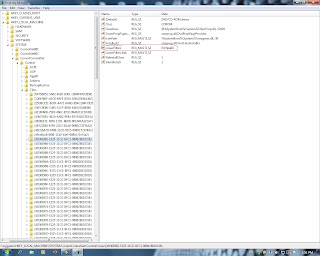
Zilele trecute am observat că brusc DVD-writerul a devenit inutilizabil în Windows 7 64 bit. Dispăruse complet, iar după o verificare a driverului în Device Manager am observat că acesta nu putea fi instalat de către Windows.
După mai multe soluţii încercate fără reuşită si după câteva căutări pe Google, am găsit solutia. Se pare că foarte multă lume s-a confruntat cu această situaţie în care unitatea optică a disparut brusc devenind inutilizabilă chiar şi în sistemul de operare Windows XP.
Cauza acestei probleme o reprezintă unul dintre regiştrii unităţii optice:
HKEY_LOCAL_MACHINE\SYSTEM\CurrentControlSet\Control\Class\{4D36E965-E325-11CE-BFC1-08002BE10318}.
Soluţia constă în ştergerea acestui registru în felul următor:
- Se deschide editorul de regiştri (Registry editor) astfel: Start > Accessories > Run > tastati "regedit" fără apostrof
- Se caută registrul menţionat mai sus (vezi imagine) se selectează, iar apoi din partea dreaptă se şterge LowerFilters (click dreapta pe LowerFilters şi se alege Delete, iar în fereastra următoare se alege Yes).
- Se restartează Windows.
În cazul sistemului de operare Windows Xp trebuie şters LowerFilter şi UpperFilter.
Windows 7 - missing CD/DVD unit
A few days ago I noticed while trying to access my dvd-writer on my Windows 7 pc that it was unusable and disapeared completely from the system. I didn't know what happened so I tried several things to locate the problem and fix it. There was nothing wrong in the BIOS or with the DVD-writer itself (I tested it on Linux) so I figured there was an OS problem. After some research on Google I found that this was a common problem for all Windows operating systems allthough I never ecountered it until now.
The cause for the missing optical drive appears to be this registry key:
HKEY_LOCAL_MACHINE\SYSTEM\CurrentControlSet\Control\Class\{4D36E965-E325-11CE-BFC1-08002BE10318}.
To fix the problem (Windows 7 or Vista users) you need to delete one of this registry key value as described below:
- Open Registry Editor:
* go to Start > type "regedit" without the apostrophes in the search box
or go to Start > All programs > Accessories > Run and type "regedit" in the dialog box
- After the Registry Editor opens search for the key described above (see the picture), click on it, go to the right panel and right click on Lowerfilters and choose Delete (choose Yes when Windows asks if you are sure you want to delete it)- Restart Windows. Now your optical drive should reappear.
In case you run Windows XP and encounter this problem, you need to follow the steps above and delete LowerFilter and Upperfilter.
foarte util!
RăspundețiȘtergeremultumiri !!!
in cazul in care nu apar Lowerfilters si Upperfilters ce se poate face
RăspundețiȘtergerefrate m-ai ajutat foarte util sfatul
RăspundețiȘtergereiti multumesc !!!
tare de tot ............multum
RăspundețiȘtergereesc am rezolvat si eu
si la laptop e la-fel ?????
RăspundețiȘtergereDaca nu exista aceste filtre? Am urmat exact pasii descrisi pe un laptop Acer cu OS Windows 7,si aceste filtre nu apar in registry key mentionat
RăspundețiȘtergereomule esti bestial...sa-ti dea Dumnezeu sanatate!
RăspundețiȘtergere